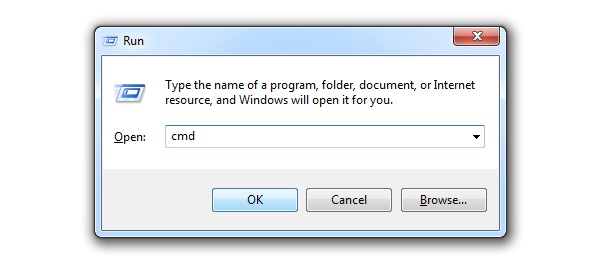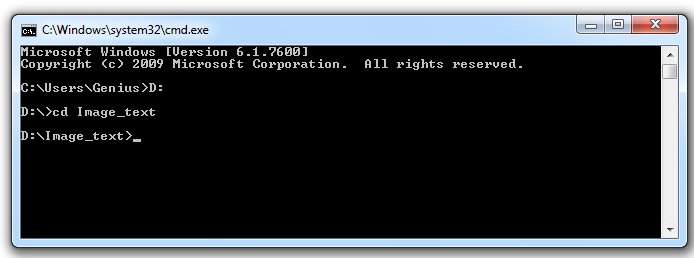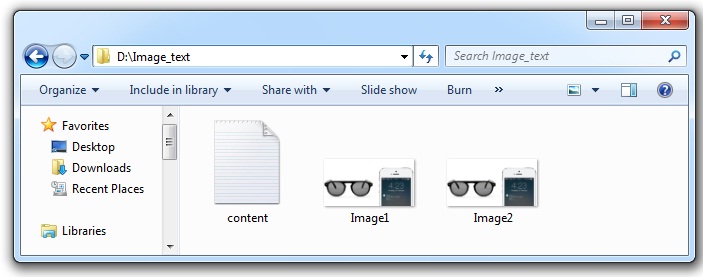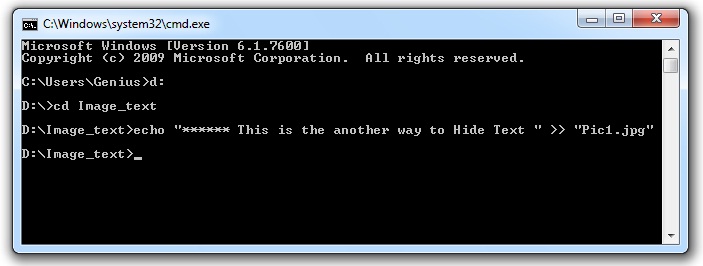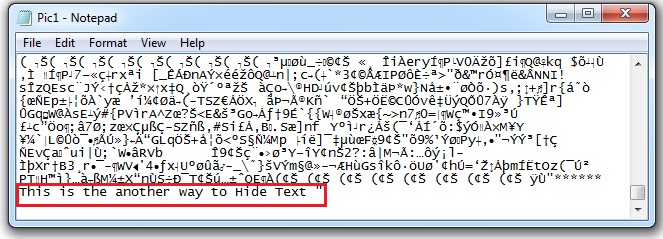Hide Text In The Image | Hidden Text In Image File
In this post, we will see how to hide any text in the image file. Now you might thinking what is the need of that ??? This way can help you to send private messages to your friends hidden in the image.
Here we will see a way that hide your messages without making any damage to image file. But yeah it increase the size of image file a bit.
Step 1 : Open the command prompt i.e. open Run (Windows + R ) and type cmd and press Enter key.
Step 2 : Change the path to the location where your photo/s are located using ‘cd’ command.
Step 3 This is the main step, type below command,
copy /b image_name.jpg + text_file.txt final_file.jpg
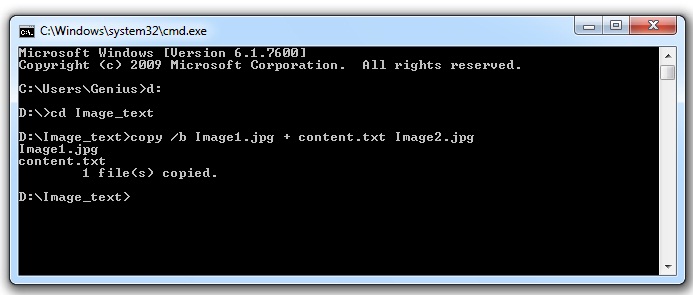
Here, image_name is the name of the image file, text_file is the text file whose content you want to hide and final_file is the output image which have hidden text. you can keep the same name of both the image file if you want or you can make separate.
With these three steps you can hide your text in image file. You can see Image2,jpg has been created.
After encoding, Lets do decoding i mean now we will see how to view that message which is hidden in image. For that open that file with notepad and scroll down to the bottom and you will find your text in last. Here open the Image2.jpg with notepad.
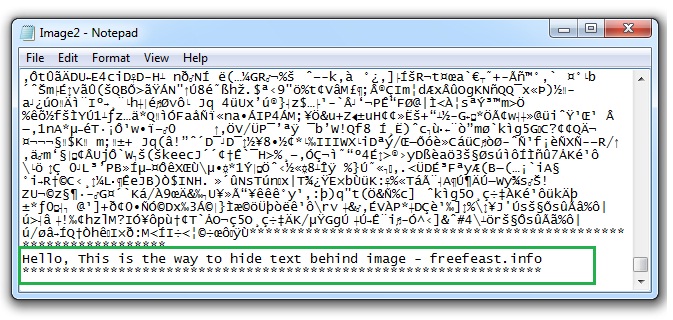 You can see your text in this file in the end. This is the simple way to hide text in the image and this does not damage the image.
You can see your text in this file in the end. This is the simple way to hide text in the image and this does not damage the image.
There is one another way which helps you to hide text in the image file 🙂
Step 1 : Open Command Prompt and change your directory.
Step 2 : Type this command :
echo “Text you want to Hide” >> “Image_file.jpg”
Ex : echo “******** This is the another way to hide text ” >> “Pic1.jpg”
To view this message, Open the Pic1.jpg with notepad and at the last you can view your hidden text.
I hope this article might help you. 🙂 Fell free to comment if you have any query 🙂