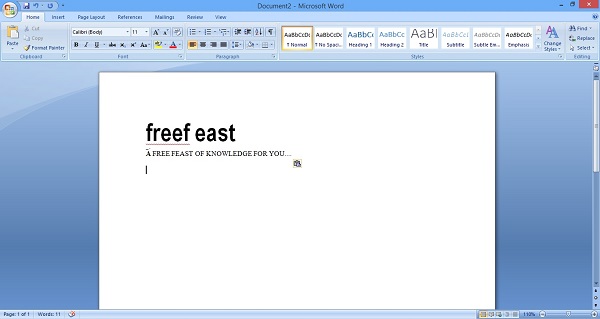How to copy text from an image | Steps to copy text from an image
It happens sometime that you want to extract/ copy text or from the image may be photograph or scanned. Here is the question arise is it possible???? And if yes then how ???
Yes it is possible that you can copy text from those images and can use that into your document.
It is not possible to copy text from an image directly. But nowadays there are many software available for that (may be paid or free), but here we are going to describe one of the easiest way to copy / extract text from an image and that is for free.
To do this task all you need in your system is : Microsoft Office, here we will use Microsoft Office OneNote to copy text.
Lets us see the steps for that:
1. Open Microsoft Office OneNote
2. Insert the image from which you want to copy text.
Copy image from your source and paste it into Microsoft Office OneNote
Or insert -> pictures -> from files..
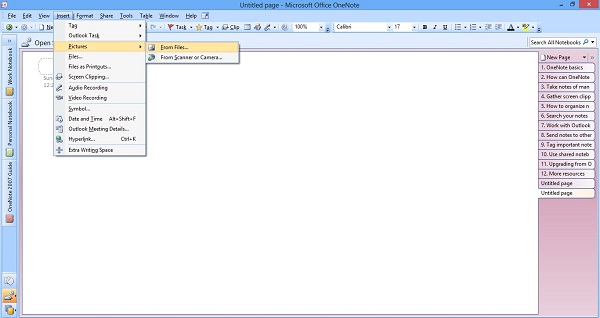
3. After inserting an image, do right click there and select option “Copy text from picture”.
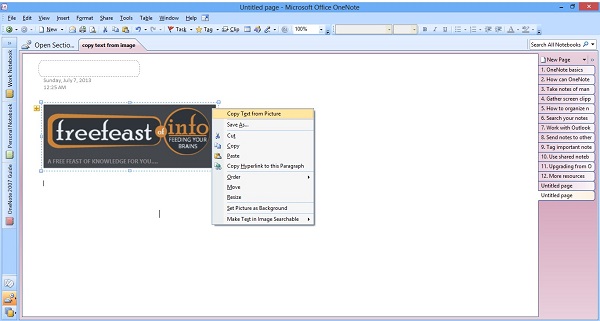
4. Then open your document whether notepad, Microsoft word or any and paste in it.
I hope this article may helpful to you… 🙂
Thanking you
Freefeast.info