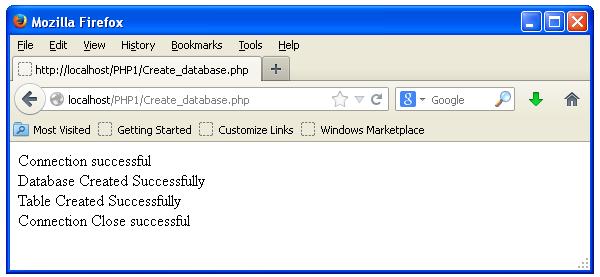Advertisement
Create Database and Create Table in MySQL using PHP
In this session of PHP, we will create database and table in MySQL using PHP : You can also create it using PHPMyAdmin.
We will use CREATE DATABASE & CREATE TABLE statements to create database and table in MySQL respectively.
mysql_query() : This send a MySQL query.
Syntax : resource mysql_query ( string query [, resource link_identifier])
- query : A SQL query that you want to execute.
- Link_identifier : It is MySQL connection, it is option and if you don’t specify it, the last link opened by mysql_connect() is assumed.
Example :
<?php
$user_name = 'root';
$password = '';
$hostname = "localhost";
$con = mysql_connect($hostname, $user_name, $password);
if(! $con )
{
die("Could not connect: " . mysql_error());
}
echo "Connection successful</br> ";
//Create Database
$query = "CREATE database if not exists Employee";
$d_query = mysql_query($query , $con);
If(!$d_query)
{
die("Could not create database : " . mysql_error());
}
echo "Database Created Successfully </br>";
//Create table
mysql_select_db('Employee');
$c_query="create table Emp(empId int NOT NULL AUTO_INCREMENT, firstName varchar(30) , lastName varchar(30) , age int , designation varchar(30), salary int, PRIMARY KEY(empId) )";
$d_query=mysql_query($c_query , $con);
if(!$d_query)
{
die("Could not create table: " . mysql_error());
}
else
{
echo "Table Created Successfully</br> ";
}
mysql_close($con) or die ("Error while closing connection");
echo " Connection Close successful";
?>
Output :