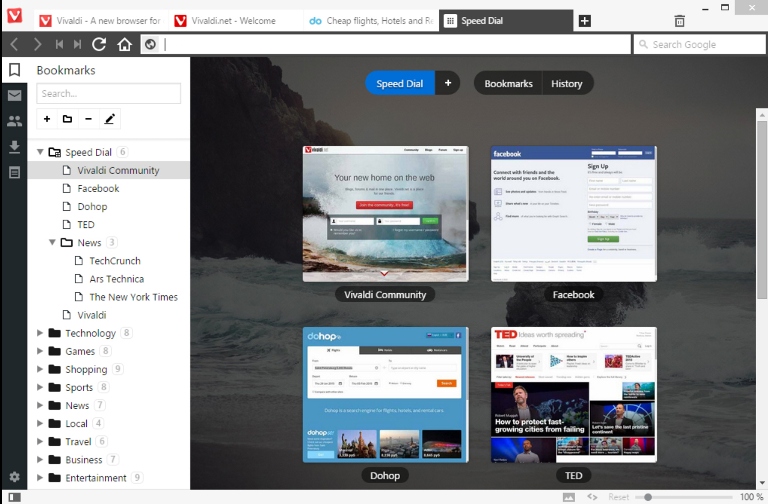Vivaldi| Vivaldi Web Browser
Day by day technology making our works easy and fast. There are browsers available today like Firefox, Opera, Internet Explorer, Google Chrome, Safari and many more. Each one have their own features and functionality keeping user’s requirements in mind.
Let’s add one browser in this list. This browser is “Vivaldi” developed by Vivaldi Technologies. This is company is founded by ‘Jon Stephenson von Tetzchner’ former co-founder & CEO of Opera.
A freeware web browser that not only fast but rich in features & functionality. In this browser Opera’s Presto engine is switched to Blink. This browser is available for Linux, Windows and OS X. Within 10 days of release, more than 5,00,000 download is noted.
Company says that this is the browser for themselves and for their friends. The same thing reflects in its slogan “Something for our friends”. A clean & modern interface , highly customizable, aimed for those users who want more from their browsers, heavy internet users. In this they have focused on Performance & Security and try to minimize the need of extensions.
Features of Vivaldi Web Browser ::
Quick Commands : Quick command has focused more on commands than mouse. Bonus for keyboard users !!. Single keyboard shortcut let you quickly search history, open tabs, different settings, bookmarks and may more things. Quick command allow you to make & run your own command and quick command is highly customizable.
Speed Dial : As the name suggests, this powerful feature speed dial allows you to access your favorite sites from one place. It also allows you to create multiple groups of speed dial. Like one speed dial group of work having all the sites related to office work, technology, personal, news, etc. A folder can be added as speed dial entry.
Tab Stacks : Organize your tabs using tabstack i.e. you can group multiple tabs under single tab. Easy way to manage tab group and no more mess in tabs now with this feature.
Final Notes on Vivaldi Web Browser
This browser have panel for handy notes. You can make notes and add screenshots while reading & browsing webpages without leaving the Vivaldi. Notes will automatically remember the website you are browsing and can add tags.
Having powerful feature set and many more that fits to your need in this modern word of technology. Stay tuned for more stuff and feel free to share your opinions. 🙂