Everything You Need To Know About Visual Studio Express
Are you in need of an integrated development environment? Perhaps you’ve heard of Microsoft’s Visual Studio Express. The platform initially built for creating computer programs. However, today it has become one of the most used platforms for creating mobile, web, and desktop apps as well as cloud-based services.
If you’re an individual looking for an affordable way to get started in developing an app, look no further. With Visual Studio Express even large teams can collaborate on corporate sized projects. The best part about it? It’s 100 percent free, forever!
Visual Studio Express
Visual Studio Express is both freeware and registerware version of Microsoft Visual Studio. It consists of several IDEs all tied together and geared towards students and hobbyists. The first free version of Visual Studio launched in 2005, and the last and final version came out in 2017.
The free platform allows users to access powerful developer tools, several types of software and cloud services and more. It also comes with full user training and support. Everything you need to design and build an app from the ground up. The four main areas of development consist of web development, Windows development, game development, and hardware development.
There are five editions to Visual Studio Express:
- Web VSE: for developing web apps
- Windows VSE: for developing universal Windows apps
- Windows Desktop VSE: for developing computer programs and Windows apps
- Team Foundation Server Express: for source control and corporate app management
- Windows Phone VSE: for developing apps for Windows Phone 8.0 and up
Visual Studio Express for Windows phone only works on 2012 and newer versions of the platform.
Visual Studio Express updates
Since its inception, Visual Studio has undergone several upgrades including several new product lines over the years. Below is a quick history of the official releases of VSE software and related products.
2005 to 2010
In 2005 the first Visual Studio Express was launched. Unlike the paid Visual Studio version, Express was then geared towards single projects. To work on multiple projects, you had to open more than one window. The original 2005 to 2010 VSE products included the following:
- Visual Basic Express
- C++ Express
- C# Express
- J# Express
- Web Developer Express
- Visual Studio Express for Windows Phone
2012
The next significant changes made to the Visual Studio Express franchise happened in 2012. Developers decided to gear each edition of the platform towards broader solution types, more programming languages, and multiple project types. These changes came about to serve the growing world of web and windows apps better.
2013
Another round of updates to Visual Studio Express happened in 2013. Four new versions were geared towards an even more diverse solution type than before. These new additions included the following.
- Web edition of VSE updated
- Windows edition of VSE updated
- Windows Desktop edition of VSE updated
- Visual Studio Team Foundation Server Express 2013 created
The 2013 Visual Studio Express for Windows only works with Windows phones which are 8.1 or newer.
2015
In 2015, Microsoft released four more updated versions of Visual Studio Express.
- Web edition of VSE updated
- Windows edition of VSE updated
- Windows Desktop edition of VSE updated
- Visual Studio Express Team Foundation Server 2015 Express created
The 2015 version ofVisual Studio Express for Windows also only works on Windows 8.1 phones or newer.
2017
The final updates for Visual Studio Express came out in 2017. There will most likely be no further updates or revisions to the platform. The most significant changes are listed below.
- UI analysis
- Debugging
- Windows 10 mobile emulators
- DirectX graphics tools
- The ability to develop on even more platforms than ever before including Android and iOS
- Quicker load times for projects
- Faster overall performance
- New code editing, navigation, and enhanced code refactoring tools
- Open any folder without needing to assign it to a project or solution
- Connect with other forms of web development such as JavaScript, Python, and ASP.NET
- IntelliSense completions
How much does Visual Studio Express Cost?
Developers tools such as Microsoft Visual Studio and other platforms are far from cheap. However, Visual Studio Express is a free version of the more powerful Microsoft Visual Studio. The price for the full version of Microsoft Visual Studio Enterprise is $2,999 per year or $250 per month. While the Visual Studio Professional version costs $39 per year or $45 per month.
How We Reviewed
To deliver the most accurate review and guide about Visual Studio Express, we turned the internet on its backside and shook it for all its worth. We tracked down the most insightful reviews, colorful customer complaints, corporate opinions, and product descriptions. We also browsed the Visual Studio website, forums, informational videos and more. After we finished with our researching, we compiled the information we’d gathered into this review and guide.
How the Visual Studio Express Compares to Other Brands
We wanted to see how Visual Studio Express stacked up against the competition. So, we compared features, ratings, price ranges, and warranty options of three comparable products. Here’s what we discovered.
Xamarin
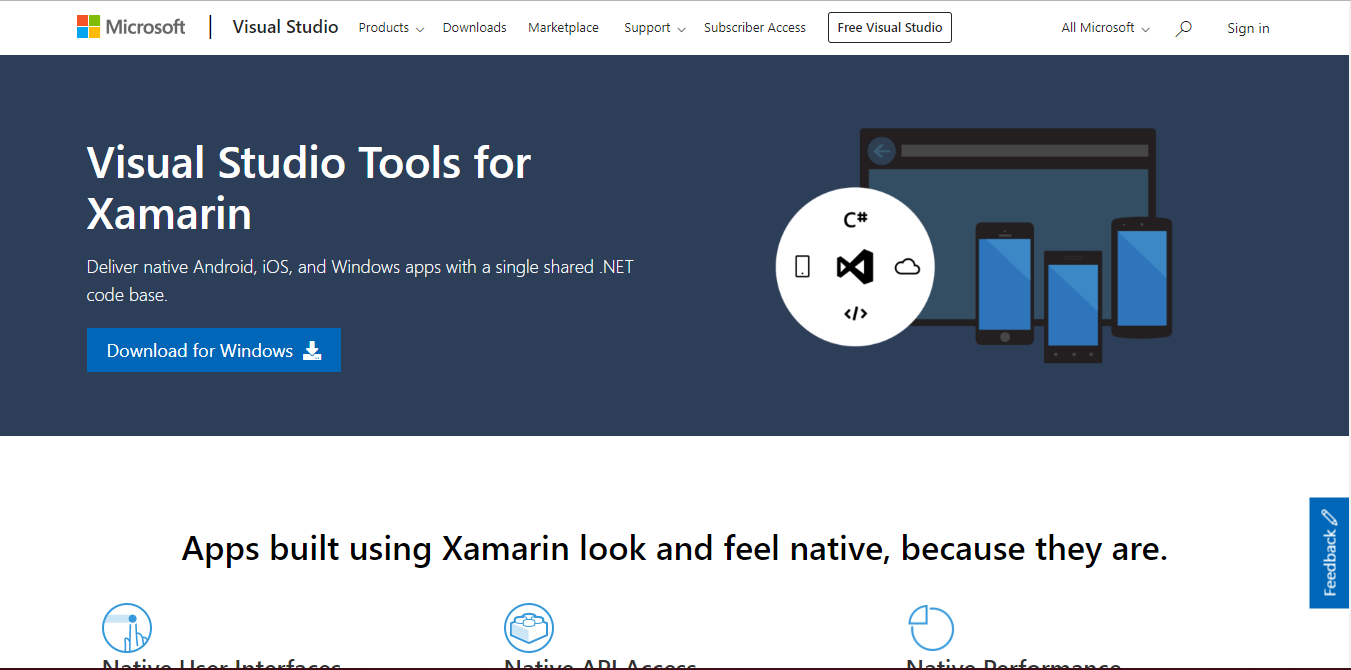
The first alternative to VSE on our list is Xamarin. A streamlined platform for app development. With Xamarin, users can build apps for all mobile operating systems all from one platform. As a bonus, users also get access to several top-notch APIs. Xamarin is an excellent platform for individuals and professionals alike.
Xamarin works with C# which is one of the best programming languages. In comparison to Visual Studio Express which supports C, C#, C++, CLI, F#, and VB.NET, Xamarin isn’t nearly as in-depth. The platform has an easy-to-use interface for individuals as well as for companies, similar to VSE. It also has built-in support that checks for mistakes in applications.
The price range for running Xamarin is $1,000 to $2,000 annually unless you install Visual Studio as Microsoft now owns Xamarin. You can also sign-up for Xamarin University for $90 per month if you’d like to become a certified Xamarin developer.
OutSystems
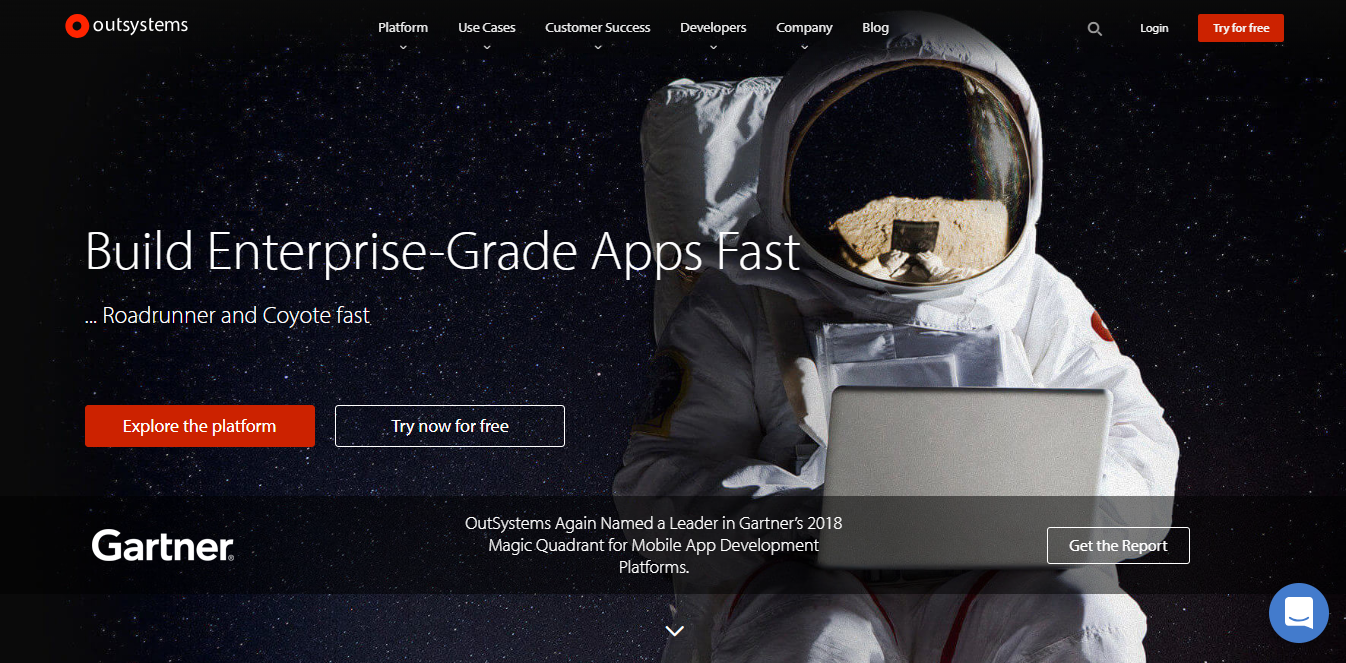
Another favorite platform for developing apps is OutSystems. It is one of the most natural Rapid Application Development tools on the market. With powerful features such as single-click deployment and full stack visuals, it’s hard to find a faster platform to create apps. Users may deliver their finished products on-premise or via the cloud. Whether an individual or a team, OutSystems offers full control and smooth integration with other existing systems.
In comparison to VSE, OutSystems is somewhat similar. As with VSE, it allows users to build, deploy, manage, and update mobile and web apps with ease. Likewise, both VSE and OutSystems allow both individual developers and teams to create and manage corporate apps as well as generate performance reports.
There is a free version of OutSystems for accounts with less than 100 users. For 100 or more users, you will need to sign-up for the Enterprise or Universal versions which range in price from $5,400 to $12,250 annually.
IntelliJ Idea
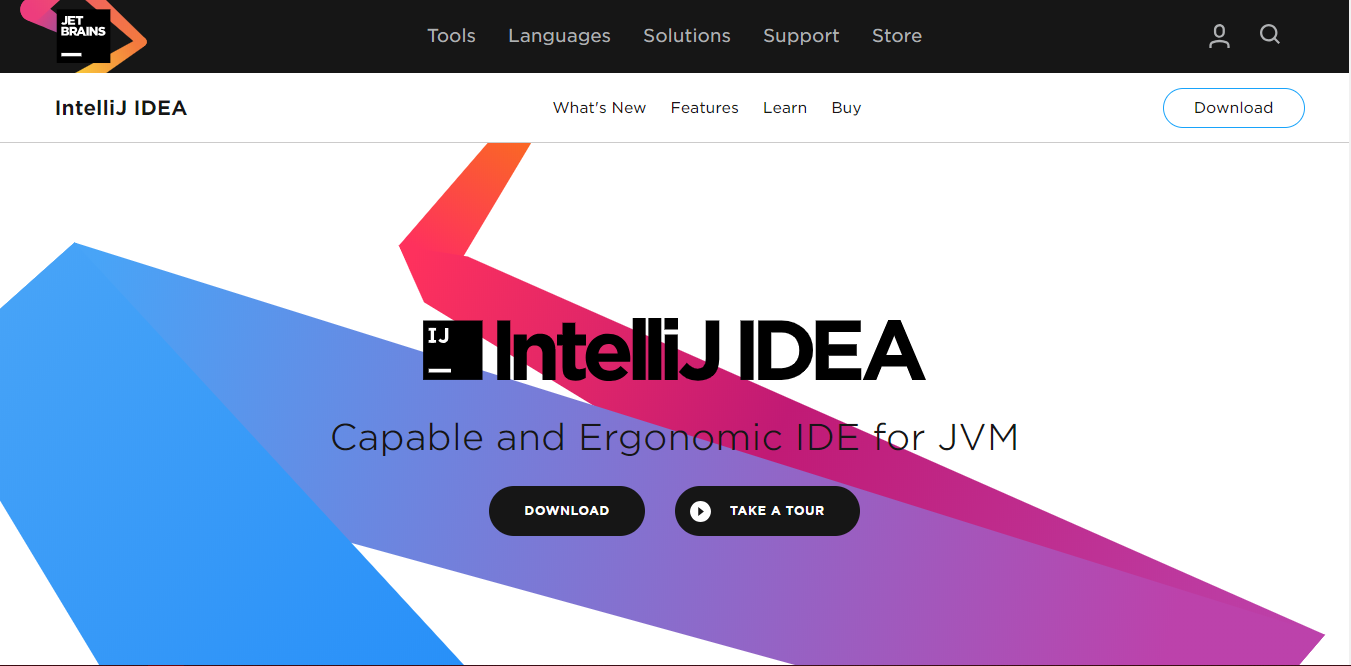
The last platform on our comparison list is IntelliJ Idea, a Java IDE offering several integrated tools for software development. IntelliJ Idea comes with many powerful features for developing software. The platform works straight out of the box, with tools such as consistent refactoring, debugger, decompiler, version control and more. Also, IntelliJ Idea has built-in assistance for coding framework and languages.
Compared with VSE, IntelliJ Idea is a compelling alternative although lacking a few perks included with VSE. IntelliJ Idea does not support Python or Ruby programming languages. It also doesn’t have the useful task management or team-collaboration features as VSE.
You can download a free community version of IntelliJ Idea, as well as a free-trail of the ultimate version. However, once the trail runs out, you’ll need to fork out $500 to $650 annually to keep using it.
Pros and Cons
Now that we’ve covered the main benefits for Visual Studio Express, as well as the competition, let’s have a look at the major pros and cons that we found.
Pros
- Major pros of Visual Studio Express include built-in tools like database schema designer, web designer, and forms designer. VSE also supports more programming languages than other platforms including C, C++, CLI, C#, F#, and VB.NET. A code editor with code refactoring, IntelliSense code completion, and class designer are additional pros. The platform is desirable to corporations who develop web and mobile apps.
Cons
- The main cons of Visual Studio Express are that it is missing several add-ons and third-party tools that are accessible with the paid version of Studio Express. There is no source code control, ability to create class libraries, or debugging for processes. Visual Studio Express cannot also debug native code or check the current availability of websites.
A Final Word About Visual Studio Express
If you’re a student, hobbyist, or new developer looking for the most potent free tools, Visual Studio Express is well worth the download. With Visual Studio Express you’ll be able to control source, develop apps, games, and websites. However, for in-depth development of programs or apps, you’ll need to purchase the full version. All-in-all, Visual Studio Express is an excellent platform for exploring and learning the world of .NET development.
Do you have experience with Microsoft Visual Studio Express? For what purpose do you use it, and how did it perform for you? Please leave us a comment and let us know!
Other Available Resources
[amazon box=”1484802950,0133378500,1430268247″ grid=”3″]
