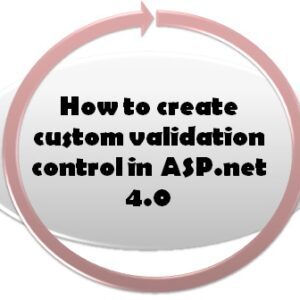Getting Started with Android
What You’ll Learn about Android in This session: History of Android platform Being familiar with Eclipse Introducing Android To know where Android fits in with other mobile technologies, let’s take…
Understanding the Master Page concept
When you are thinking of developing a website the first thing that comes to your mind is the design of the website and how it would look to the end…
Create your first web form using Master Page
In the previous tutorial, you learn about making your first master Page. Master Pages are like blueprints that we will be using to generate similar copies of web pages. So,…
Create your first Master Page
I will be keep things here really simple. Even a person with no experience in .net should be able to follow this tutorial. I will be using Visual Studio 2012.…
Introduction to Jquery: A framework made in heaven ;)
There was a time when people started thinking that JavaScript was of no much use to the web community. Many said that it did not even have proper standards. Many…
Are project managers really required??
Are project managers really required?? Well, if you ask a client, he would say, I don’t care. If u ask programmers, they would say ,we don’t need one. But If…
Do You Need To Do Market Research Before Creating Web Designs?
When you design a website for a customer it is necessary that you understand the client's requirement and go accordingly. I know that there are many times when the client…
Use Calender Control to create a FancyBox Calender | Create a pop up Calender using ASP .NET Calender Control
In this example code we will see how to use a calender control from the tool set to create a fancy box effect. That is, we will make the calender…
Using Calender Control in ASP .NET | Calender Control Tutorial
In this tutorial we will learn to use the calender control and display the selected dates in the calender control. Let's add a new form to our ASP .NET website…
How to create custom validation control in ASP.NET 4.0 | Make Custom Validation Control using Visual Studio
If you are an developer you must have every now and then felt the need of a custom validation control. I felt the need. May be that is the reason…