All you need to know about Google Glass

Experts have been giving mix reviews about the Google Glass since it has launched in the market. We have expected that the new innovative step from the tech giant will change the world of wearable devices in fact; it will give a new direction to the lifestyle of the entire population around the globe. However, it has not been done so far. The work is not finished yet in the Google lab as the company is continuously working on providing better technology with its better-upgraded versions. The upgrades such as new 2GB version and the prescription glasses compatible with attachable frames are few steps further towards betterment.
The company has even been providing a free pair of frames or premium shades with all latest orders since mid-April. In addition, Google has also added the linear operating system in its current addition.
Compatibility with the iPhone has also become better due to the launch of an iOS MyGlass app which also gives the ability to read text messages, but when it comes to the reply of those text messages without using hands the Glass ceases to be smart.
Maps navigation also needs MyGlass to be open on the iPhone, and not in the background. All of these elements are not available for Windows Phone 8 users entirely, though technically any Bluetooth phone can provide Glass bind data enabling a personal hotspot.
After more than 18 months of its release, the Google glass remains in its primary stage. Somehow, it has stopped to provide the latest technology in accordance with the peoples’ imagination.
The fittings of Google Glass

Google Glass is now ready to ship across the United States and the UK, though the company still stimulates beta testers to collect it in person at its New York, San Francisco or Los Angeles offices.
When you are about to wear the Glass, you need to be careful while adjusting nose pads as it has delicate nose stems. You have to be careful with malleable titanium headband. Once the Glass has adjusted, it looked perfect and gives the feel of wearable computer situated on the face.
The look

Though flexible, the titanium headband stays tough as it can be stretched from ear to ear. The plastic casing which successfully hides the Glass’ key part and provides a clean look. This nice style makes other components revealed such as the camera lens in the front conspicuously.
The adjacent cube-shaped glass prism that places above the right eye grabs the attention right away.
It has 640 x 360 resolutions and doesn’t come in the line of sight, this personalized screen works as a much bigger screen, one that’s similar to a 25-inch HDTV placed eight feet away.
The Glass is 5.25-inches wide and 8-inches long, so it cannot fit into your pocket even if you carry a tablet so easily in your back pocket of your jeans.
The new Glass comes in a variety of colors such as blue, gray, black, orange and white. As the Glass guides insisted: sky, charcoal, cotton, shale, and tangerine. The new Google Glass is almost identical from its previous version, and the fact that it comes in the similar colors doesn’t help you to find any kind of difference.
The strong exception to Glass’ elegant design is the battery that sits at the rare side of the right ear and juts out conspicuously. The battery is too big, yet it fails to last even for an entire day. Battery performance did get better with the Android KitKat update, but more power from this highly energy-consuming wearable device is still a concern to prioritize.
The feel

With the big sized battery and tough frame, Google Glass has managed to come out as an extremely light-weighted device with comfort on the face. The Glass weighs just 42 grams so you can often forget that you are wearing a technical glass.
As you wear it, the Glass can give you slight headaches for few hours as it will be little difficult to focus on the tiny prism in the top right corner. The Google team also advises not wear Glass more than few hours for first two days because of headaches. It is really difficult to focus with one eye on the screen and other has no use in doing it. However, your eyes and brain both can get comfortable with the device and you can operate it easily with intuition.
Just like the latest Smartphone, there are few physical buttons and ports on Google Glass. The most of the interaction is done with a long 3.25-inch touchpad on the right side.
Situated directly below the touchpad is a micro USB port for charging the Glass and there is a camera button on the top, which works great to go for some quick clicks in noisy surroundings.
The most unobtrusive button is placed away on the inside on the touchpad and close to the temple. When pressed lightly, it turns the Google Glass on and powers up the all-essential apps.
It is a great experience when you fit the Glass on your face. It gives you a personalized experience and so does the setting up of the software. Connecting it to WiFi, pairing it with a smartphone and testing through a bunch of apps for the first time all happened on-site at Google. There’s also a web-based tutorial for people who possess Google Glass, but the experience is far better in person. Configuring WiFi for the first time done smoothly with Google Glass than any other wearable device.
Within 10 seconds, you can select the name of the router on the Google’s in-office Chromebook Pixel, enter the password, and the automatic generation of QR code happens. So, it only takes just 10 seconds to connect to the internet.
The same setup on Smartphone devices usually needs entering the wrong password for few times on a cramped keyboard. Fortunately, an expensive Chromebook pixel does not need to finish the same task at home. The same thing is available on the MyGlass website and matching Android and iOS apps.
Tethering
Tethering Google Glass to a Smartphone device is also simple, even if that phone is an iPhone. Google is curious to play well with others here, allowing Glass to connect with the iPhone via using Bluetooth.
The operating system of Google Glass

Google Glass is an attempt towards stopping you from going to your pocket and brings out the Smartphone to look at its distracting screen. So once you got your data uploaded and running, you can launch into Glass’ pre-installed features list and then you won’t require looking back down again.
The operating system of the device is same as the card-based user interface, which has managed to find its place in several of the Google’s other devices, including the Android inspired Google Smart Watch. The idea may require a modification of its own in near future. Your data will appear on the screen as a slideshow. You can swipe everything including your past searches, pictures, archived Hangout chats, and CNN Breaking News updates. This all can be done within few seconds.
What you will like
It is definitely an exciting thing to wear the latest technology. We guarantee you that once you are the user of the Google Glass, everyone will ask about the feeling. But the thrill becomes less in front of the expectations of the people.
In between all of the curiosity, we discovered taking hands-free photos, uploading those pics on Twitter and Facebook and adding captions with voice is the most interesting and also a fun part.
Receiving and answering to work regarding Hangout messages while making lunch and then getting walking directions at the spread-out CES 2014 venues made it productive in an awesome way. So far, Google is the best app available for the flight information, weather, and sports scores.
What you may not like
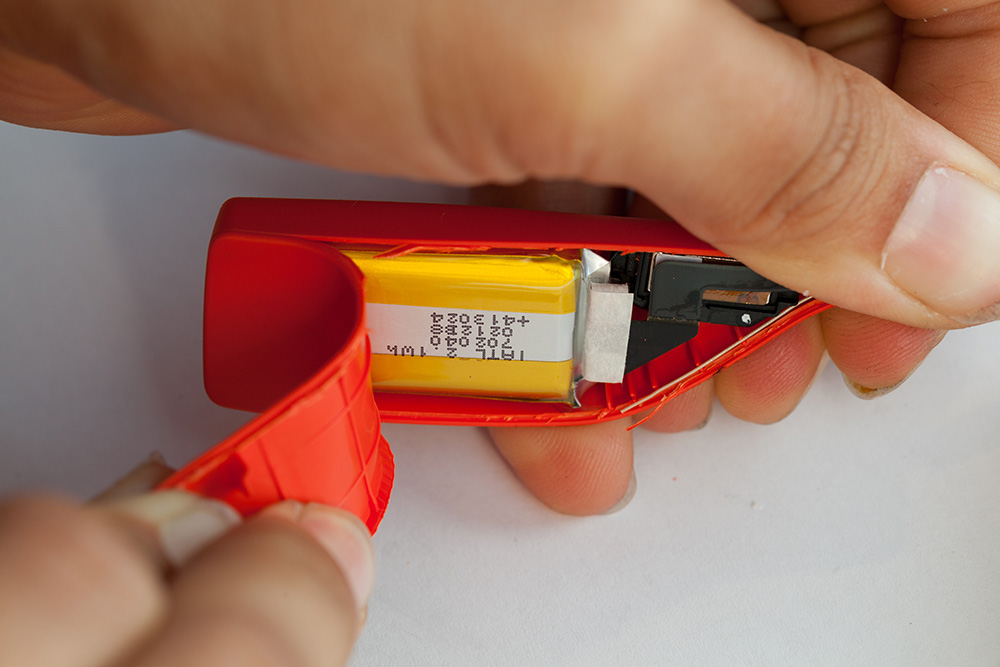
The first downside of the Glass is the battery life. In a single charge, it hardly finishes the day. The Glass has also missed focusing on the text message replies and directions with using it via iPhone.
The camera does not perform impressively in low light. The microphone is strong but in noisy surroundings, it takes several attempts to properly add captions.
Final Verdict
The best thing we can find in the Google Glass is the capability of taking pictures without using your hands. Also, you can search Google with the microphone. Other simple things you can do using the microphone is getting maps navigation replying Gmail and texts.
The 5-megapixel camera works better in the Smartphone than the Glass, particularly in the iPhone 5S and Galaxy Note 3. The recognition system does not offer complete perfection. The price and the battery life also a discouraging factors.
But as you think about it, Google Glass is the first of its type – at least with a tech giant supporting it. The first iPhone with its in-built apps and novel touch screen had the same ".
Owning Google Glass is, even more, tending to remind something of the past days to a previous generation, where owning the first TV on the building. No one has seen it in person before and everyone wants to come to experience it. The great public interest is good, but not worth the Explorer Edition price for most customers.
