Coding for Beginners: Everything You Need to Start Today
If you want to learn programming skills that change your life, coding for beginners can be an exciting and daunting challenge.

However:
Learning how to code is far from impossible.
Anyone can learn how to code with the right motivation and lots of practice. It’s also a skill that evolves and changes.
You’ll never run out of new ways to code.
Believe me:
You will never forget executing the first challenging program that took you hours or days to figure out how to code.
Coding for beginners is about expanding your horizons and changing how you see the world.
Here’s what you need to know to get started:
Coding for Beginners: What Is Coding?
So what exactly is coding?
Coding, also known as “programming,” involves taking an algorithm and encoding it into a programming language that’s then executed by a computer.
Look at it this way:
Coding is about taking coding languages and using them as building blocks.
These blocks can build things like games, animation, apps, computer programs, and machine instructions just to name a few.
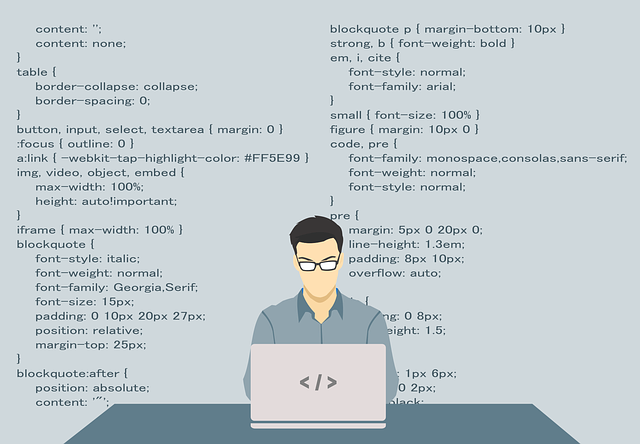
Let’s look at one basic coding concept known as variables.
In coding, variables represent the backbone of any program. Thus it is the backbone of all programming languages.
A variable is a storage location as well as an associated symbolic name containing a value (a known or unknown quantity of data).
Is that cryptic enough for ya?
Here’s an example:
Let’s say you visit a website, and the first thing that pops up on your screen is a little text box asking for your name.
We’re going to say that the purpose of the text box is to capture your name, so the next time you visit the site, another box would greet you by that name.

In that case:
The text box would represent a variable, which is unknown until you input your name.
Let’s say you type in the name “John.”
John would then be a symbolic name or word for your variable. So when you revisit the site, a dialog box would pop up welcoming John to the page.
This is just a basic example of how programming logic works. You set a condition, then once the condition is met, a result happens.

Coding fun facts:
“There are over 698 different types of coding languages”~Blog.learningpeople.com

History of coding
Let’s take a minute to understand where coding started.
In 1842 to 1843, Ada Lovelace was translating an article written by renowned mathematician Charles Babbage.
Babbage wanted to use interchangeable punchcards to store programs on his invention which he called the Analytic Engine (also known as the first computer).
Discovered in Lovelace’s notes were descriptions of what we now believe to be the very first computer program ever written.
But that was just the beginning:
Coding fun facts:
“There are over 698 different types of coding languages”~Blog.learningpeople.com
In 1906, Herman Hollerith invented a new type of switchboard that allowed the execution of separate tasks without having to be designed between each one.
Hollerith went on to form a company called International Business Machines or IBM as we know it today.
Punchcards continued as the main vehicle for coding until 1954, when IBM gave birth to the very first high-level programming language.
They called it FORTRAN (FORmula TRANslation).
It was initially developed for engineering and scientific programs, and it’s still used to this day.

How do we use coding in everyday life?
This would have been more of an interesting question back when analog devices ruled the planet.
However, today a better question would be “Is there anything we don’t use coding for in everyday life?”
Computer programming has become so ingrained in our lives that it’s almost impossible for humanity to imagine life without it.
Nearly every electronic device from computers to phones to your digital blender uses coding.
As if that’s not enough:
Over the years, science proved that coding is also biological. Basically, the DNA of every living creature is a biological code.
Right now my brain is sending electric impulses throughout my nervous system to my fingers to make the movements necessary to type this message.
You could say that it’s taken us thousands of years for our technology to begin catching up with our biology.


The future of coding
So where is all this coding taking us?
You could say the future of coding will be things like flying cars, teleportation machines, and being able to 3D print anything.
Well, there are many possible paths, but there seems to be one answer that pops into everyone’s mind when it comes to the future of coding.
Artificial intelligence.
Ultimately, someone will invent a living program that can permanently program itself, just as humans do when they learn.
But hold your horses:
While we are closer than ever, it’s still difficult to say how far we are away from the breakthrough of true artificial intelligence.
The human mind is a tricky old goat, and we still don’t fully understand how it works.
One thing most programs can’t seem to figure out yet is how to not crash (shutdown) after a fatal error in logic, something that we as humans have mastered for thousands of years.
Creating something as complex and layered as human consciousness may take a bit more than a few gazillion ones and zeros.
Nevertheless:
That’s unlikely to stop us from trying.
Coding fun facts:
“The computer virus wasn’t designed to be harmful”~Blog.learningpeople.com
Is Coding for Beginners Hard to Learn?
The difficulty of coding for beginners is hard to assess because it’s not the same for everyone.
However, the short answer is yes.
Yes, coding will force your mind to expand, and the process of burning these new neurological pathways into your brain won’t always be pleasant.
In other words:
If you’re not a big fan of the 10,000-hour rule, then learning how to code may be next to impossible.

5 Virtues of the coding mindset
Because learning this skill can be a lifelong rollercoaster ride of emotions, you will at some point feel like giving up.
That said:
There are things you can work on to help you develop the right mindset to make coding much more relaxed.
Here are five virtues that you’ll need to develop to stick with it.
1
Failure
You are going to fail. This is a fact of life when it comes to coding and life in general.
You are going to run into problems that will make your head spin, and your program will fail to execute at some point.
However:
Failure is the price of admission for progress, which is the kissing cousin of success.
You can’t succeed without failure.
Unfortunately, there are not many tricks to make failure feel any less painful. Failure can either be where you end your journey or a part of the fuel that drives you to keep going.
2
Passion
You’ll need to have a passion for working through a lot of the roadblocks and greasing the wheels of progress.
This trait is something most people can start out with in abundance only to have it quickly burn out.
Learning how to convert failure into passion makes coding for beginners much more fun and productive.
3
Patience
Coding for beginners requires this trait much like your lungs need air. More than anything else, you’ll need to have patience with yourself as you learn to code.
This is not a skill most people can learn overnight.
Ironically:
If you’re in a hurry to master coding, then your journey will likely take much longer. This is because you’re not just memorizing a bunch of jumbled numbers and letters.
To code, you must adopt an entirely new mindset for solving problems, which will take time.
The secret to putting in your time will be:
Patience.
Coding fun facts:
“The first computer bug was an actual bug”~Blog.learningpeople.com
4
Creativity
When you’re stumped on a problem, you’ll need to use some creativity to work it out.
With programming, there’s often more than one path to your goal. Part of what makes programming fun is that you can experiment with approaches to solve the same problem.
Creativity is something many jobs don’t give you much room for, like being a doctor for example.
It turns out:
Nobody really wants their brain surgeon getting “creative” while they are on the operating table. However, when it comes to coding, you have a lot more freedom to get a little weird if you want.
5
Logic
Logic is the bedrock of coding. That’s one thing that’s beautiful about coding for beginners. Coding must make sense to work.
You see:
Programs are often closed-loop systems that require everything to tie up neatly. In most programming languages, you’ve got to be accurate down to the last character.
That’s because when it comes to coding, computers are not very good at letting “almost good enough” slide.
Logic also lets you know that no matter how difficult a coding problem may be, there’s always an answer.
Why You Should Learn How to Code
Between failure and patience, you may be thinking that coding for beginners isn’t a lot of fun.
Well, that’s where you’re wrong.
Because with challenge comes great reward.
There’s no substitute for the feeling of accomplishment you’ll get when you finally knock out a challenging coding puzzle.
Aside from that feeling, there are other benefits to learning how to code.

5 benefits of coding
Here are just six of the benefits you’ll gain from learning how to code.
1
Creativity
Coding will teach you how to be more creative.
When you learn to code things like your own games or programs, you’ll see your thoughts come to life like never before.
You can tell the world your own story, or solve problems that no one else has yet to figure out.
2
2. Problem-solving
When you learn how to code, you’ll develop instincts, not unlike those of a detective. You’ll be able to look at problems from different angles and pick them apart piece by piece.
Reducing seemingly overwhelming problems into a collection of smaller specimens that you examine under a microscope gives you a huge mental edge.
You can break down and solve almost any problem with this new skill.
Coding fun facts:
“Spacecraft run on 1970s computer coding”~Blog.learningpeople.com
3
Learn how to learn
As your mind expands, you’ll take in a new way of thinking. This new coding mindset will also structure how you learn everything.
You’ll see new challenges in a different light and grow a deeper pool of experience to borrow from when faced with new learning opportunities.
4
Resilience
Coding will teach you how to develop a mindset that can withstand numerous frustrating setbacks. Tackling difficult coding challenges can make other problems seem like child’s play.
You’ll find the strength to lean into many of your problems with a steely resolve that leaves no room for failure.
5
Become a part of a like-minded community
Despite how popular culture portray coders, you don’t have to become an anti-social world-hating super nerd to be a great programmer.
But if you already are, bonus.
You can enjoy the comradery of others in the coding community who’ll understand your struggles and help you celebrate your victories.
Imagine being able to swap programming battle stories with fellow coders and share your hard-earned experience with new programmers.
The 9 Best Coding Languages for Beginners
One thing that makes coding unique from other skills are the number of different programming languages there are to learn.
Let’s dive in:
Here are nine of the best programming languages that offer easier coding for beginners.
First, here’s a short video explaining the difference between static and dynamic languages.

Dynamic languages
Dynamic languages are usually easier for total beginners due to their flexibility. You can quickly build apps from scratch with fewer lines of code.
Best of all:
There’s no hard rule on how you have to write things to get them to behave the way you want them to.
Because dynamic languages are generally very high-level languages, you spend less time worrying about details and more time learning concepts.
This feature also makes dynamic languages perfect for beginners because it motivates them to build things and see results more quickly.
Coding fun facts:
“Coding can make you a billionaire”~Blog.learningpeople.com
1. All about JavaScript
JavaScript is known as a client-side scripting language used for front-end development.
Please note:
While Java and JavaScript have some similarities, they are two different things.
Java is an actual programming language, which means the Java code must be compiled and put together to execute.
On the other hand:
JavaScript is all text; you just have to write the correct phrases to make them work.
Think of it this way:
When you watch a movie, JavaScript would be the director telling the actors what to do and say, while Java would be the code that makes up the special effects.
There’s a bit more nuance, but that’s the basic idea.

Check this out:
You can use JavaScript to build hybrid mobile apps by using frameworks such as PhoneGap. Plus, you can use Facebook’s React Native to build native mobile apps using JavaScript.
2. All about Ruby
Developers created Ruby so they could have fun while being productive.
The language was made popular by the Ruby on Rails framework, a full-stack web framework optimized for maximum coding joy.
One of the most attractive things about Ruby is that it reads like English, and not an alien language. Ruby on Rails also has tools that make routine development tasks feel more comfortable.
These are some of the reasons why many experts recommend Ruby as a great first language for beginners.
But don’t let Ruby’s easy-going nature fool you, this is indeed a powerful programing language that’s behind a lot of prominent websites.
These are just a few:
- Airbnb
- Shopify
- Bloomberg
- Hulu
- Slideshare

All of these sites were built with Ruby on Rails.
3. All about Python
Despite what anyone might tell you, Python was not developed by Hulk Hogan.
However:
Python is another excellent language for coding newbies looking to put down some serious code. It’s also the most popular introductory language at many top U.S. universities.
Developers have used Python to build both web and desktop apps, and it has excellent tools for data mining.
Python is very popular in academic communities for data analysis, scientific computing, and bioinformatics.
Here are just a few websites and programs built with Python:
- Dropbox
- BitTorrent
- Civilization IV

Coding fun facts:
“The first digital computer game never made any money”~Thenextweb.com
4. All about PHP
PHP is a server-side scripting language that’s generally considered to be very beginner-friendly.
With PHP, it’s straightforward to conceptualize what the code will do, making it easier than many to pick up.
In fact:
The vast majority of websites were built using PHP because the language is so heavily specialized for the internet.
Some proud PHP built sites include:
- Wikipedia
- Yahoo!
- Tumblr
- WordPress
If you’re interested in web development, you can’t go wrong with PHP.
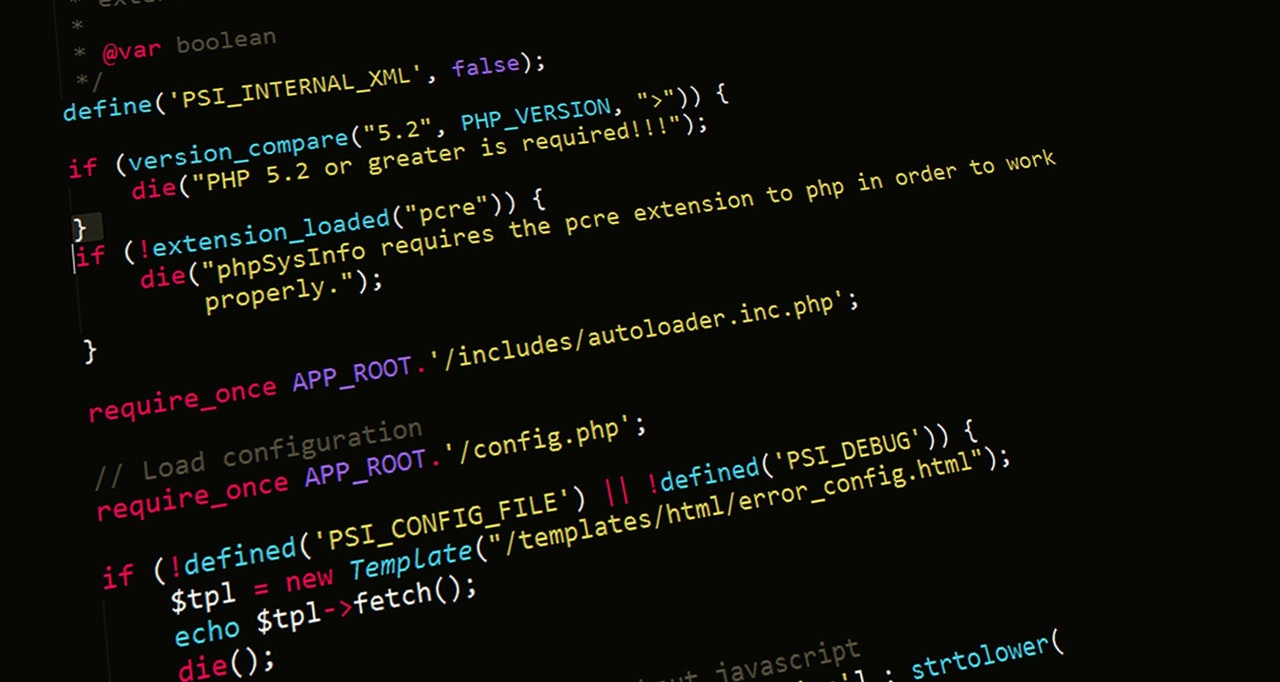
Coding fun facts:
“If computer programming were a country, it would be the third most diverse for languages spoken”~Thenextweb.com

Statically typed languages
Apps built using statically typed languages are said to be more stable, scalable, and maintainable.
Static languages are typically more strict in catching errors via type checking. It also takes more code to build a prototype.
Mobile apps, game engines, and enterprise-level back-ends are more commonly built with statically typed languages.
5. All about Java
Java is the more traditional programming language cousin of JavaScript. You can use Java to build desktop apps, Android apps, and video games.
Ninety percent of Fortune 500 companies use Java for server-side enterprise-level back-end development.
What’s more:
Hadoop, a popular Java-based framework that’s used for storing and processing big data, is used for big enterprises such as:
- Yahoo
- Amazon Web Services
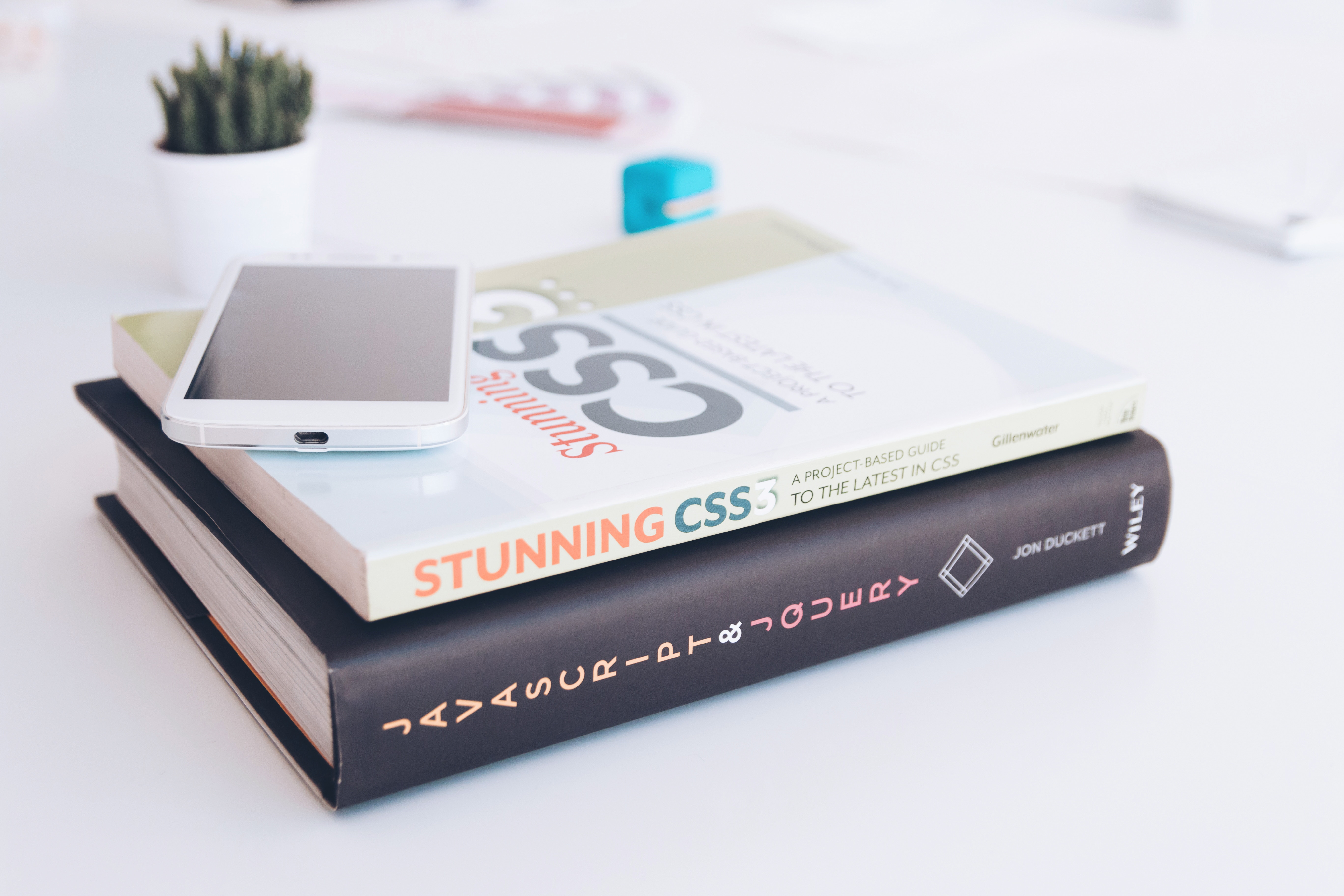
6. C – yes just C
C is a programming language used to program system software. It’s also considered the main bridge language of operating systems.
C is one of the older languages and influences a good number of other programming languages. Unfortunately, C can be a difficult language for beginners to get down.
It takes more complex coding to perform simple tasks in C, so beginners may find it a bit frustrating to learn at first.
However:
Building a strong base in C will help you as a programmer in the long run. C is sort of one of the healthy veggie languages that are good for you but tastes terrible.

7. Now, Objective C/ Swift (for iOS development)
Objective C is one of many programming layers built on top of the C language (which makes it static).
However, this language can also be used for dynamic typing.
Apple’s Swift is a static language made to be compatible with Objective-C.

Swift’s static-typing also makes it less prone to errors. Inspired by Python, Swift was designed with coding for beginners specifically in mind.
Newbies can not only pick up Swift quickly, but the language also fixes some issues associated with Objective-C.
8. What about C++
Another child of C is C++.
This powerful language is designed for programming systems software.
However:
It’s also used to build games and game engines as well as mobile apps, desktop apps, and web apps. Even Facebook relies on the power of C++ to develop several high-performance, reliable components.
Software companies that use C++ include:
- Adobe Systems
- Amazon
- PayPal
- Chrome
C++ is considered more stringent for beginners to learn on their own. So if you decide to make C++ your first programming language, you may want to find a class or a mentor.

9. Then there’s C# (C Sharp)
C# is a language developed for use on Microsoft’s .Net framework and runs mainly on Windows. You can use C# for game development, web development, and general Microsoft development.
And the future looks bright:
There are efforts underway to port C# over to other platforms such as Linux thanks to an open-source project called Mono, which is operated by Xamarin.
Xamarin is a Microsoft-owned software company based in San Francisco.
Recently, C# can also be used to build native mobile apps for Android and iOS thanks to Xamarin’s efforts.

Coding fun facts:
“A picture from Playboy magazine is the most widely used for all sorts of image processing algorithms”~Thenextweb.com

SQL the non-programming language
SQL, pronounced “sequel,” or Structured Query Language, is a query language used to communicate with databases.
While SQL can’t be used to build cool games, it is used to manage the data in apps that use Relational Database Manage Systems (RDMS).
SQL isn’t as attractive as other languages, and it’s not quite as glamorous as some of the other cool kid languages out there.
But:
It is a solid skill with exceptional value in the marketplace, especially with its application in cloud computing.
Career Opportunities for Coders
Once you pass from coding for beginners to becoming a proficient programmer, there are tons of opportunities for your new skills in the marketplace.
Here are just a few:

Mobile App Developer
As a mobile applications developer, you can build cool apps on a wide variety of mobile platforms.
Smartphones and devices are now staples of everyday life, and someone with the skills to build mobile apps has a solid career foundation.
Here are a few mobile platforms and the languages used to develop apps on each.
|
Media Platform Devices |
Core Language(s) |
Development Environment |
Mobile |
|---|---|---|---|
|
Android |
Java |
Eclipse |
Various Vendors |
|
iOS (Apple) |
Objective-C & Swift |
Xcode |
Apple Devices Only |
|
RIM (Blackberry) |
Java |
Eclipse |
Blackberry Only |
|
Symbian |
C++ |
Various choices |
Various Vendors |
|
Windows Mobile |
C# |
Visual Studio |
Various Vendors |

Cloud developer
Cloud developers can write code for various cloud-based platforms
As fast rising industries, cloud storage and computing will need more programmers in the years to come to meet the growing demand.
Here are the best languages to learn if you want to be a cloud developer:

SQL

Python

Clojure

XML with Java Programming
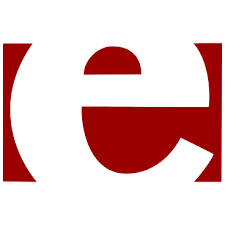
Erlang

Haskell
Here’s something really cool for gamers:
There’s currently a cloud-based gaming service that allows users to play games using high-end remote gaming computers over the internet.

Video game developer
Okay, now we’re talking, right?
A video game developer helps create interactive media on various platforms including computers and gaming consoles.
This job differs from a video game programmer in that it takes a more holistic approach to game development than just writing code.

Here are the basics:
As a developer, you can find yourself involved in many aspects of the game, from coding, graphic design, storyboard, and more.
Depending on the size of the project, you might work alongside nuts and bolts programmers who only code, or do the coding yourself.
This is a challenging role that can require skills other than programming, but the rewards can include fame and fortune in a multi-billion dollar industry.
Here’s a list of the best languages to learn if you want to be a video game developer.
- C++
- C#
- Java
- Python
- Lua
- Objective C
- JavaScript
- HTML5
- Papyrus
- CG
- UnrealScript
- Squirrel
- AMPL
- Clipper
- ActionScript
Since the 1970s the popularity of video games has only continued to grow. Today it’s not uncommon to find gaming consoles in most homes.
This could be because many young adults grew up with gaming consoles and continue to enjoy them well beyond childhood.
Plus, with virtual reality, gaming is starting to become more popular, there’s never been a more exciting time to be a video game developer.
Coding fun facts:
“Most web pages are built using more than one programming language. “~Dkfindout.com

Programming in the 3D printing industry
There are two aspects to programming in the 3D printing industry.
The first is programming the 3D graphics software used to make .stl files used in the 3D printer. The other aspect is the programming of the 3D printer itself.
3D printing is said to be the next technological gold rush industry. This technology has promise in consumer markets and in numerous industrial fields.
As a programmer in this field, you’ll need to be familiar with G-Code.
Not to be confused with a hip hop song by the same name, G-Code transforms 3D models into instructions that a 3D printer can understand.
Here are a few programming languages that are used in coding 3D printing software:
- C
- C++
- Arduino C
3D printing is indeed the way of the future.
For example:
Researchers in the medical industry are working on implantable 3D printed organs such as hearts.
Plus, NASA is currently working on 3D printed space stations that they can build on other planets like Mars.
Programming Language Salaries
Job Posting for Programming Languages in 2017
Where You Can Learn to Code
The learning paths of coding for beginners branch off into four different roads, each with their own benefits and drawbacks.
Here’s a description of each learning path along with the associated pros and cons of each method.

Real-world colleges and universities
The most common way many programmers learn how to code is by attending a brick and mortar college or university.
Here are some benefits and drawbacks to this learning path.
Pros
- An experienced instructor or instructors who can answer questions in person
- Offers the most long-term guided learning experience
- The benefit of networking with classmates, teachers, and alumni for curriculum help and job leads
- Use online interactive technology to network with peers, teachers, and other experts
- Most programming jobs require or prefer a Bachelor’s Degree
- A Bachelor’s Degree can offer the highest starting salary in your programming field
- Four years can provide you with lots of time to practice and perfect your coding skills
- May have the most robust industry networking
Cons
- You may have to pass a stringent admission’s process
- You may not get a lot of one-on-one attention from the instructor
- Must complete non-related elective classes
- Must follow a strict class schedule
- The most expensive option can end up costing over $100,000 for a four-year degree
- Could lead to crushing student loan debt that can negate your higher starting salary
If you think you can learn best in a classroom environment, then going to college may be your best bet.
To reduce costs, you may want to look into local community colleges in your area to see if they offer a two-year program.
Community colleges are much cheaper than private and state colleges. Plus, in most cases, you can transfer college credits to the more expensive four-year schools.
Coding fun facts:
“Computer games are so popular that the games industry is now worth more than the movie industry!”~Dkfindout.com

Online colleges
Another avenue is to learn to code by enrolling in an online college or university.
Here are some of the positive and negatives associated with this learning path.
Pros
- Fit classes to cater more to your schedule
- Use online interactive technology to network with peers, teachers, and other experts
- Cheaper than traditional college
- Good for people who have the discipline to set and stick to their own learning schedules
- May offer more focus on programming less on socializing
- May offer some industry networking
- Low or no entry barriers unlike traditional colleges
- Provides the strongest emphasis on programming concepts and mechanics
Cons
- Not all online colleges are accredited, may not offer a Bachelor’s Degree or equivalent
- It can still cost thousands more than other methods
- Stable and reliable high-speed internet connection is a must
- No in-person team to work with
- Does not offer the best in-person networking community
- Not good for people who need more guided instruction and structure
- Can sometimes extend unrealistic curriculum timeframes
- Might be more difficult to get one-on-one private instruction from the instructor
- May not provide the sharpest focus on programming concepts and mechanics

Coding bootcamps
A learning path quickly rising in popularity are coding bootcamps.
Now I know what you’re thinking, but rest assured that there’s little if any physical exercise, emotional, or physical abuse in coding bootcamps.
Here are some a few strengths and weakness of coding boot camps.
Pros
- Cheaper than regular colleges
- Highly-focused curriculum with no electives
- More opportunities for one-on-one real-world instruction
- Great networking environment
- Smaller class sizes
- Promotes team building
- No entry barrier, unlike traditional colleges
- Shorter timeframes
- May offer some industry networking
Cons
- Completion certificate may not be enough to qualify for many jobs that require a Bachelor’s Degree
- Can be incredibly expensive with upfront costs up to $20,000 for a few weeks of instruction
- Schedule is inflexible
- Pace may be too fast for some
- Doesn’t offer the most active focus on programming concepts and mechanics

Self-guided instruction
A learning path quickly rising in popularity are coding bootcamps.
Now I know what you’re thinking, but rest assured that there’s little if any physical exercise, emotional, or physical abuse in coding bootcamps.
Here are some a few strengths and weakness of coding boot camps.
Pros
- Complete freedom to set your own schedule
- Least expensive option
- No entry barrier, unlike traditional colleges
- Can use free or low-cost online forums as a learning support network
Cons
- No one on one instruction
- No certificate or Bachelor’s Degree
- The hardest way to find industry networking contacts
- No in-person team to work with
- No structure or guidance
- Could take much longer
- You may not learn everything you need to know
- Much harder to find a high-paying job
Coding for Beginners: What Is Coding?
While coding for beginners may seem like a tough nut to crack at first, there are a few tricks to learning faster and more efficiently.
Here are seven tips for learning a programming language more quickly:
Tip #1: Play around!
Learn by doing and always play with the code while learning.
Playing around with the code is one of the fastest ways to learn to code. As you make mistakes and learn how to fix them your knowledge will grow stronger.
Playing around also makes learning more fun and less stressful. Plus, when it comes to coding, you need to ABP (always be practicing).
Coding fun facts:
“The root is at the top of the tree.”~Technotification.com
Tip #2: Crawl first
Understand the fundamentals first for the best long-term benefits.
By grinding through the fundamentals of coding first, you’ll build a solid foundation for more advanced concepts later.
Don’t rush without first understanding or later you could find yourself staring blankly at your screen while everyone else moves ahead.
Programming fundamentals may not be as exciting as jumping into the code, but trust me, they pay off in the long run.
Tip #3: Keep it in hand…literally
No matter how fast our computers and mobile device become, there’s still no substitute for grinding out information onto paper.
Code by hand and sharpen your proficiency!
Yes, it’s old fashioned, but the science behind the increased mental benefits of writing down notes are long proven.
Basically:
Writing information onto paper creates longer-lasting physical impressions (or neural pathways) into our brains.
So bust out your favorite pen or a trusty #2 pencil and grab some paper.
(Designer_start) Please place image here (Designer_end)
Tip #4: About that hand…
Never hesitate to ask for help if you’re really stuck. Your instructor (whether online or in-person) should always be willing to help you get unstuck. Don’t be afraid to ask for help if you need it.
However:
Be sure to do all your required studying and course exercises before asking.
If it’s a concept you just can’t understand that’s one thing. But, if it’s something you didn’t bother to study, that can wear on your instructor’s patience.
Even classmates and forum experts can start to lose patience with someone who doesn’t try to find the answers first.
Tip #5: Uncover a treasure trove of free and paid online resources
Thanks to the power of the internet, you can find tons of free information online about programming. There are also some paid courses you can take that offer more guidance.
Be sure to explore free videos on sites like YouTube, where you can ask almost any question and find someone who can explain the answer.
Remember, you’ve got the sum of all human knowledge at your fingertips.
Tip #6: What you do with sample code matters
Often, it’s not enough to just look at a piece of sample code to understand how it works. To gain a deeper understanding of the code, you actually need to run it and mess around with it.
Reading is not the same as writing down the code and running it yourself. You’ll be surprised how much understanding you can unlock.
Coding fun facts:
“There is a thing called Constant Variable.”~Technotification.com
Tip #7: About your drive to complete things…
Debugging can be a process that takes hours, days, or even weeks. It can break even the most experienced and determined coders.
When you’re debugging your code, be sure to take small breaks.
Sometimes taking a walk outside or doing something else for a bit can clear your mind and help you find what you do not see in the code.
Free Coding Reference, Learning, and Practice Websites
These are just a few coding websites that offer free reference materials, courses, and practice exercises to help you learn.
- Codeacademy
- Coursera
- edX
- Udemy
- aGupieWare
- GitHub
- MIT Open Courseware
- Hack.pledge()
- Code Avengers
- Kahn Academy
- Free Food Camp
- HTML5 Rocks
The Ultimate Secret Behind Coding for Beginners
There is one secret behind coding for beginners that can help you put coding into greater perspective.
The secret is:
No matter how much you learn, always strive to learn something new.
By being a lifelong beginner, you will build a process for both learning and problem-solving.

This way, your mastery becomes more of an unconscious effort, and you’ll never grow bored or complacent.
We hope you’ve enjoyed reading about coding for beginners. And we wish you the best of luck on your journey.
Do you have any beginner coding tips you’d like to share? We’d love to hear from you in the comments! Remember to always stay calm and code on.
